本文介紹RAM用戶如何使用資源編排(ROS)為云原生數據倉庫 AnalyticDB PostgreSQL 版指定實例創建一個高權限的數據庫賬號。
前提條件
RAM用戶具備云原生數據倉庫 AnalyticDB PostgreSQL 版的操作權限AliyunGPDBFullAccess和管理資源編排服務的操作權限AliyunROSFullAccess。
操作步驟
登錄資源編排ROS控制臺,單擊頂部導航欄地域下拉框,選擇您需要的地域。
單擊左側菜單欄中的資源棧,選擇。
指定模板:選中選擇已有模板。
模板錄入方式:選中輸入模板。
模板內容選擇ROS,輸入模板代碼,單擊下一步。
以下是用于創建云原生數據倉庫 AnalyticDB PostgreSQL 版實例的數據庫高權限賬號的ROS模板示例。更多詳情,請參見ALIYUN::GPDB::Account。
{ "ROSTemplateFormatVersion": "2015-09-01", "Parameters": { "DBInstanceId": { "Type": "String", "Description": "The ID of the instance.\nNote You can call the DescribeDBInstances operation to query details of all AnalyticDB for PostgreSQL instances in a specific\nregion, including instance IDs." }, "AccountPassword": { "Type": "String", "Description": "The password of the privileged account.\nThe password must contain at least three of the following character types: uppercase\nletters, lowercase letters, digits, and special characters.\nSpecial characters include ! @ # & $ % ^ * ( ) _ + - =\nThe password must be 8 to 32 characters in length." }, "AccountName": { "Type": "String", "Description": "The name of the privileged account.\nThe name can contain lowercase letters, digits, and underscores (_).\nThe name must start with a lowercase letter and end with a lowercase letter or a digit.\nThe name cannot start with gp.\nThe name must be 2 to 16 characters in length." } }, "Resources": { "Account": { "Type": "ALIYUN::GPDB::Account", "Properties": { "DBInstanceId": { "Ref": "DBInstanceId" }, "AccountPassword": { "Ref": "AccountPassword" }, "AccountName": { "Ref": "AccountName" } } } }, "Outputs": { "DBInstanceId": { "Description": "The ID of the instance.", "Value": { "Fn::GetAtt": [ "Account", "DBInstanceId" ] } }, "AccountName": { "Description": "The name of the account.", "Value": { "Fn::GetAtt": [ "Account", "AccountName" ] } } } }ROSTemplateFormatVersion: '2015-09-01' Parameters: DBInstanceId: Type: String Description: |- The ID of the instance. Note You can call the DescribeDBInstances operation to query details of all AnalyticDB for PostgreSQL instances in a specific region, including instance IDs. AccountPassword: Type: String Description: |- The password of the privileged account. The password must contain at least three of the following character types: uppercase letters, lowercase letters, digits, and special characters. Special characters include ! @ # & $ % ^ * ( ) _ + - = The password must be 8 to 32 characters in length. AccountName: Type: String Description: |- The name of the privileged account. The name can contain lowercase letters, digits, and underscores (_). The name must start with a lowercase letter and end with a lowercase letter or a digit. The name cannot start with gp. The name must be 2 to 16 characters in length. Resources: Account: Type: ALIYUN::GPDB::Account Properties: DBInstanceId: Ref: DBInstanceId AccountPassword: Ref: AccountPassword AccountName: Ref: AccountName Outputs: DBInstanceId: Description: The ID of the instance. Value: Fn::GetAtt: - Account - DBInstanceId AccountName: Description: The name of the account. Value: Fn::GetAtt: - Account - AccountName單擊下一步。
單擊創建。
創建資源棧成功后,登錄云原生數據倉庫Analytic PostgreSQL控制臺查看用戶賬號。
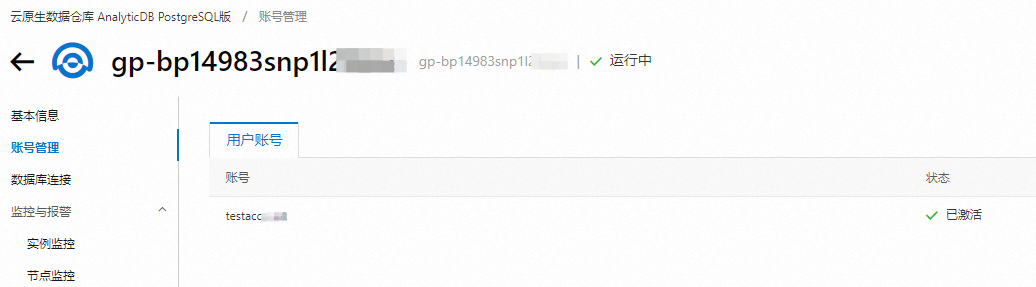
文檔內容是否對您有幫助?