EAIS軟件包說明
在您綁定EAIS實例至ECS實例上后,您還需要在ECS實例上安裝EAIS提供的軟件包才能在ECS實例上運行GPU任務。本文為您介紹如何安裝EAIS軟件包及軟件包的使用方法。
軟件包列表
您在使用EAIS的過程中,可能需要安裝的EAIS軟件包如下:
eais-tool:必須安裝。
eais-cuda:必須安裝。
eais-torch:非必須安裝。當您需要使用PyTorch JIT模型進行推理時,才需要安裝eais-torch軟件包。
eais-miniconda:非必須安裝。當您想快速體驗使用EAIS推理的流程,才需要安裝eais-miniconda軟件包。例如快速使用EAIS通過Python腳本推理PyTorch模型,具體操作,請參見使用EAIS推理PyTorch模型(Python)。
eais-tool
軟件包說明
軟件包信息 | 說明 |
安裝要求 | 必須安裝 |
用途 | eais-tool可以用來管理您的EAIS實例。 |
當前版本 | 4.2.5 |
安裝方法
eais-tool軟件包分為deb和rpm包,您需要根據(jù)ECS實例的操作系統(tǒng)安裝對應的軟件包。
執(zhí)行如下命令,安裝eais-tool deb軟件包。
export VERSION=4.2.5 wget https://eais-rel-pub.oss-cn-beijing.aliyuncs.com/packages/eais-tool_${VERSION}_amd64.deb sudo dpkg -i eais-tool_${VERSION}_amd64.deb source /etc/profile執(zhí)行如下命令,查看eais-tool deb軟件包安裝結果。
dpkg -l | grep eais-tool回顯信息中包含eais-tool軟件包信息,表示eais-tool deb軟件包安裝成功。
執(zhí)行如下命令,安裝eais-tool rpm軟件包。
export VERSION=4.2.5 wget https://eais-rel-pub.oss-cn-beijing.aliyuncs.com/packages/eais-tool-${VERSION}-1.x86_64.rpm sudo rpm -ivh eais-tool-${VERSION}-1.x86_64.rpm --nodeps source /etc/profile執(zhí)行如下命令,查看eais-tool rpm軟件包安裝結果。
rpm -qa | grep eais-tool回顯信息中包含eais-tool軟件包信息,表示eais-tool rpm軟件包安裝成功。
使用方法
如果您想查看EAIS相關信息,只需在您安裝eais-tool軟件包后,執(zhí)行eais_smi命令,即可在回顯中查看EAIS實例規(guī)格、EAIS GPU使用率等信息,回顯示例如下。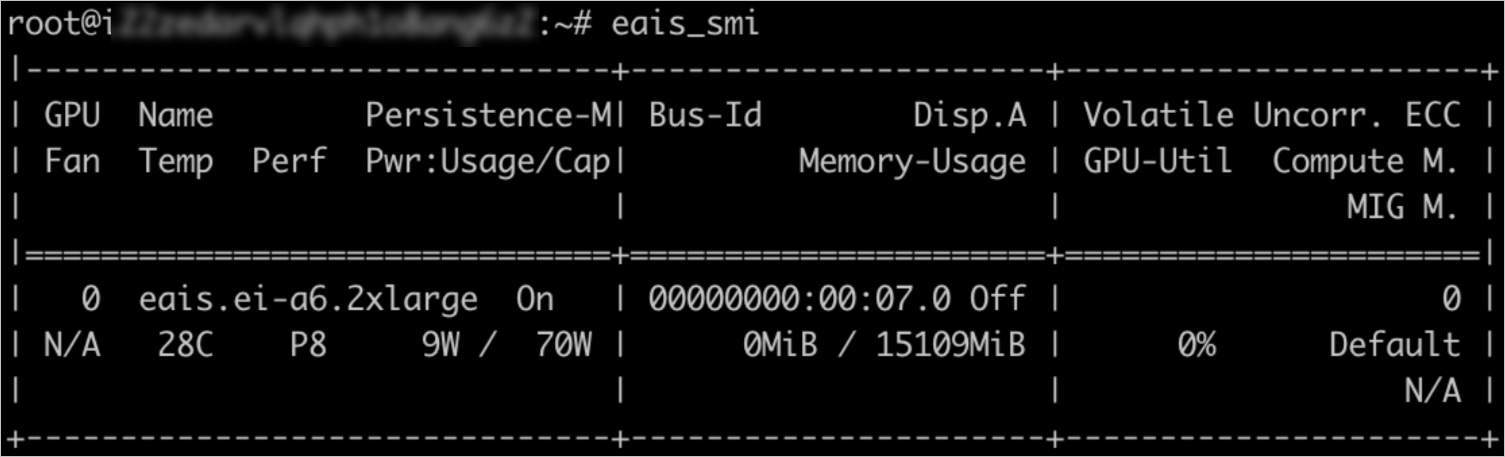
eais-cuda
軟件包說明
軟件包信息 | 說明 |
安裝要求 | 必須安裝 |
用途 | eais-cuda可以自動將您在ECS實例上運行的GPU任務放到EAIS實例上運行。 |
當前版本 | 4.2.5 |
依賴軟件 | cuda11 |
安裝方法
eais-cuda軟件包分為deb和rpm包,您需要根據(jù)ECS實例的操作系統(tǒng)安裝對應的軟件包。
執(zhí)行如下命令,安裝eais-cuda deb軟件包。
export VERSION=4.2.5 wget https://eais-rel-pub.oss-cn-beijing.aliyuncs.com/packages/eais-cuda_${VERSION}_amd64.deb sudo dpkg -i eais-cuda_${VERSION}_amd64.deb執(zhí)行如下命令,查看eais-cuda deb軟件包安裝結果。
dpkg -l | grep eais-cuda回顯信息中包含eais-cuda軟件包信息,表示eais-cuda deb軟件包安裝成功。
執(zhí)行如下命令,安裝eais-cuda rpm軟件包。
export VERSION=4.2.5 wget https://eais-rel-pub.oss-cn-beijing.aliyuncs.com/packages/eais-cuda-${VERSION}-1.x86_64.rpm sudo rpm -ivh eais-cuda-${VERSION}-1.x86_64.rpm --nodeps執(zhí)行如下命令,查看eais-cuda rpm軟件包安裝結果。
rpm -qa | grep eais-cuda回顯信息中包含eais-cuda軟件包信息,表示eais-cuda rpm軟件包安裝成功。
使用方法
eais-cuda安裝完畢后,您無需進行其他操作,eais-cuda會自動產(chǎn)生作用。
eais-torch
軟件包說明
軟件包信息 | 說明 |
安裝要求 | 當您需要使用PyTorch JIT模型進行推理時,需要安裝eais-torch軟件包。 |
用途 | eais-torch可以自動將您在ECS實例上運行的PyTorch模型放到EAIS實例上處理并使用神龍AIACC進行推理加速。 |
當前版本 | 4.2.5 |
依賴軟件版本 |
|
Python版本 | 3.6~3.11 |
安裝方法
安裝eais-torch軟件包時,需要指定該軟件包依賴的libtorch軟件包或者PyTorch軟件包版本號。根據(jù)您使用的程序(Python或者C++),安裝步驟如下:
Python程序
您需要安裝eais-torch whl軟件包,安裝前請確保您的運行環(huán)境中已安裝了Python3以及pip3軟件包。安裝操作如下:
執(zhí)行如下命令,設置EAIS軟件包和PyTorch軟件包的版本號。
設置軟件包版本號后,后續(xù)步驟可自動獲取該軟件包版本號。
重要EAIS_PACKAGE_VERSION:EAIS軟件包版本號,目前僅支持設置為4.2.5。pytorch_VERSION:PyTorch軟件包版本號,本文操作步驟以PyTorch 1.13.1為例。
export EAIS_PACKAGE_VERSION=4.2.5 export pytorch_VERSION=1.13.1下載并安裝eais-torch whl軟件包。
sudo pip3 install eais-torch${pytorch_VERSION}==${EAIS_PACKAGE_VERSION} \ -f https://eais-rel-pub.oss-cn-beijing.aliyuncs.com/packages/index.html執(zhí)行如下命令,查看eais-torch whl軟件包安裝結果。
pip3 list | grep eais回顯信息中包含eais-torch軟件包信息,表示eais-torch whl軟件包安裝成功。
C++程序
執(zhí)行如下命令,設置EAIS軟件包和libtorch軟件包的版本號。
設置軟件包版本號后,后續(xù)步驟可自動獲取該軟件包版本號。
重要EAIS_PACKAGE_VERSION:EAIS軟件包版本號,目前僅支持設置為4.2.5。libtorch_VERSION:libtorch軟件包版本號,本文操作步驟以libtorch 1.13.1為例。
export EAIS_PACKAGE_VERSION=4.2.5 export libtorch_VERSION=1.13.1獲取軟件包下載地址。
EAIS提供以Pre-cxx11 ABI和cxx11 ABI方式編譯生成的依賴于libtorch的軟件包,包含libtorch的EAIS torch軟件包下載地址如下:
ECS實例操作系統(tǒng)
編譯方式
軟件包類型
EAIS軟件包下載地址
Ubuntu
Pre-cxx11 ABI
deb
https://eais-rel-pub.oss-cn-beijing.aliyuncs.com/packages/eais-torch${libtorch_VERSION}_${EAIS_PACKAGE_VERSION}_amd64.debcxx11 ABI
deb
https://eais-rel-pub.oss-cn-beijing.aliyuncs.com/packages/eais-torch${libtorch_VERSION}-cxx11-abi_${EAIS_PACKAGE_VERSION}_amd64.debCentOS或Alibaba Cloud Linux
Pre-cxx11 ABI
rpm
https://eais-rel-pub.oss-cn-beijing.aliyuncs.com/packages/eais-torch${libtorch_VERSION}-${EAIS_PACKAGE_VERSION}-1.x86_64.rpmcxx11 ABI
rpm
https://eais-rel-pub.oss-cn-beijing.aliyuncs.com/packages/eais-torch${libtorch_VERSION}-cxx11-abi-${EAIS_PACKAGE_VERSION}-1.x86_64.rpm下載并安裝EAIS軟件包。
以cxx11 ABI方式編譯的依賴于libtorch的eais-torch deb軟件包為例,操作如下:
執(zhí)行如下命令,下載并安裝eais-torch deb軟件包。
wget https://eais-rel-pub.oss-cn-beijing.aliyuncs.com/packages/eais-torch${libtorch_VERSION}-cxx11-abi_${EAIS_PACKAGE_VERSION}_amd64.deb dpkg -i eais-torch${libtorch_VERSION}-cxx11-abi_${EAIS_PACKAGE_VERSION}_amd64.deb source /etc/profile執(zhí)行如下命令,查看eais-torch deb軟件包安裝結果。
dpkg -l | grep eais-torch回顯信息中包含eais-torch軟件包信息,表示eais-torch deb軟件包安裝成功。
以cxx11 ABI方式編譯的依賴于libtorch的eais-torch rpm軟件包為例,操作如下:
執(zhí)行如下命令,下載并安裝EAIS torch rpm軟件包。
wget https://eais-rel-pub.oss-cn-beijing.aliyuncs.com/packages/eais-torch${libtorch_VERSION}-cxx11-abi-${EAIS_PACKAGE_VERSION}-1.x86_64.rpm sudo rpm -ivh eais-torch${libtorch_VERSION}-cxx11-abi-${EAIS_PACKAGE_VERSION}-1.x86_64.rpm --nodeps source /etc/profile執(zhí)行如下命令,查看eais-torch rpm軟件包安裝結果。
rpm -qa | grep eais-torch回顯信息中包含eais-torch軟件包信息,表示eais-torch rpm軟件包安裝成功。
使用方法
Python程序
您需要在您的Python推理腳本中添加如下一行內(nèi)容,eais-torch才會生效。
import eais.torch_eaisC++程序
假設您用于推理PyTorch模型的C++程序名稱為my_program,且使用如下命令運行您的C++程序:
export LD_LIBRARY_PATH=/your/lib/path:$LD_LIBRARY_PATH
./my_program my_model.pt如果您需要使用EAIS推理您的PyTorch模型,您可以執(zhí)行如下任意一種命令運行您的C++程序,運行過程中eais-torch自動生效:
命令一:
export LD_LIBRARY_PATH=/your/lib/path:$LD_LIBRARY_PATH LD_PRELOAD=libtorcheais.so ./my_program my_model.pt命令二:
export LD_LIBRARY_PATH=/your/lib/path:$LD_LIBRARY_PATH export LD_PRELOAD=libtorcheais.so ./my_program my_model.pt
eais-miniconda
軟件包說明
軟件包信息 | 說明 |
安裝要求 | 如果您想快速體驗使用EAIS推理的流程,您需要安裝eais-miniconda軟件包。 |
用途 | 提供使用EAIS推理的示例代碼以及示例推理程序所需要的模型文件和數(shù)據(jù)文件,還可以提供使用Python腳本推理PyTorch模型的環(huán)境。 |
當前版本 | 4.2.5 |
安裝方法
限制操作系統(tǒng)為Ubuntu。
執(zhí)行如下命令,下載并解壓eais-miniconda軟件包。
wget https://eais-rel-pub.oss-cn-beijing.aliyuncs.com/packages/eais-miniconda.zip
sudo apt-get update && sudo apt-get install -y unzip
unzip -q eais-miniconda.zip下載的eais-miniconda軟件包中已安裝好PyTorch 1.13.1。
使用方法
執(zhí)行如下命令,進入eais-miniconda軟件包的根目錄。
說明以
eais-miniconda/目錄為例,實際目錄以您的安裝目錄為準。cd eais-miniconda/執(zhí)行如下命令,激活EAIS miniconda環(huán)境。
source bin/activate推理PyTorch模型。
具體操作,請參見步驟六:推理并加速PyTorch模型。
如果您不再使用EAIS miniconda環(huán)境,您需要執(zhí)行如下命令,退出EAIS miniconda環(huán)境。
source bin/deactivate