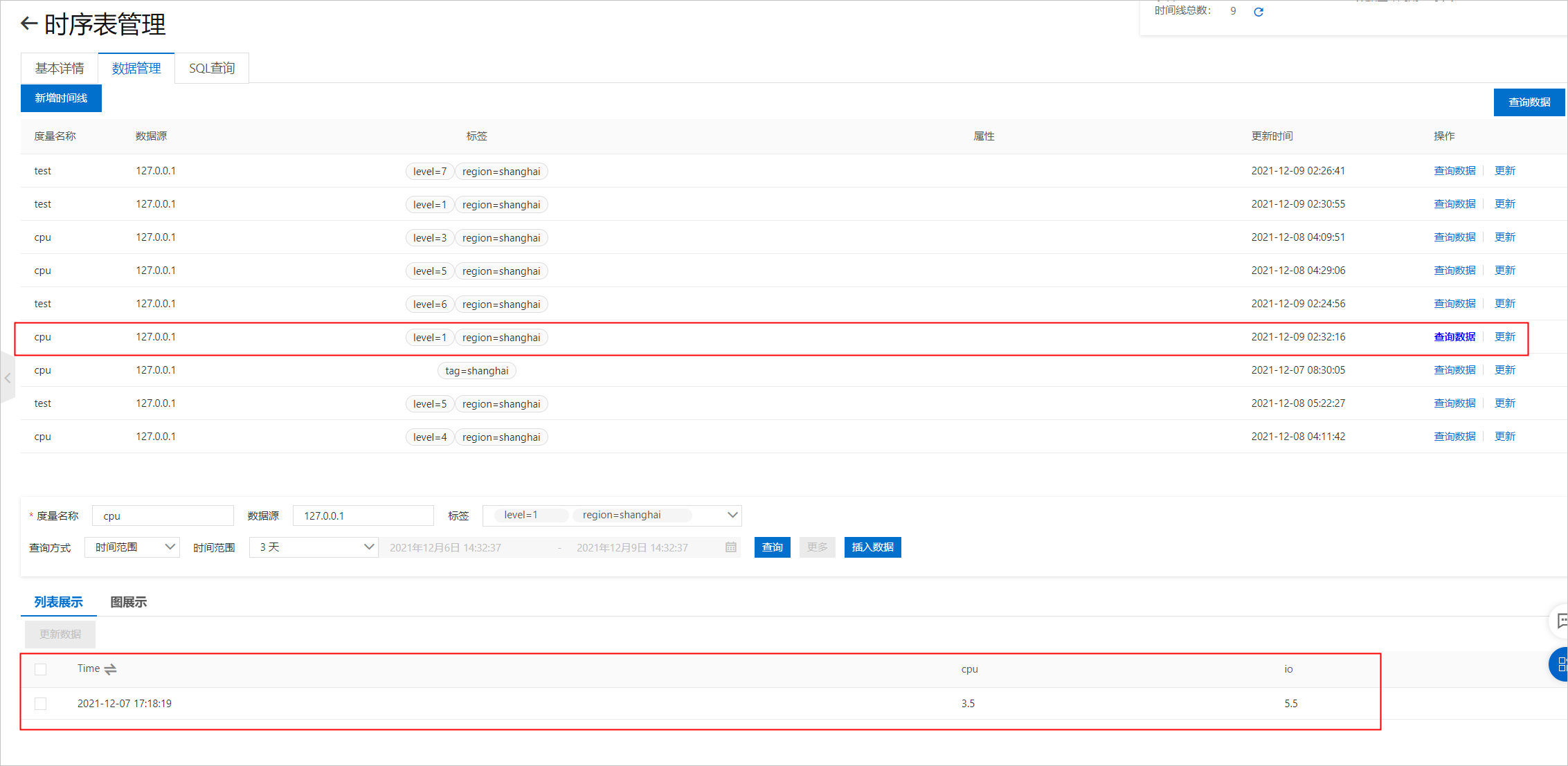同步數(shù)據(jù)到時序表
您可以使用kafka-connect-tablestore包將Kafka中數(shù)據(jù)寫入Tablestore的時序表中。本文主要介紹了如何配置Kafka寫入時序數(shù)據(jù)。
前提條件
已安裝Kafka,并且已啟動ZooKeeper和Kafka。更多信息,請參見Kafka官方文檔。
已開通表格存儲服務(wù),創(chuàng)建實例以及創(chuàng)建時序表。具體操作,請參見使用流程。
說明您也可以通過Tablestore Sink Connector自動創(chuàng)建目標(biāo)時序表,此時需要配置auto.create為true。
已獲取AccessKey。具體操作,請參見獲取AccessKey。
背景信息
表格存儲支持對時序數(shù)據(jù)進行存儲以及分析。更多信息,請參見時序模型概述。
步驟一:部署Tablestore Sink Connector
通過以下任意一種方式獲取Tablestore Sink Connector。
通過GitHub下載源碼并編譯。源碼的GitHub路徑為Tablestore Sink Connector源碼。
通過Git工具執(zhí)行以下命令下載Tablestore Sink Connector源碼。
git clone https://github.com/aliyun/kafka-connect-tablestore.git進入到下載的源碼目錄后,執(zhí)行以下命令進行Maven打包。
mvn clean package -DskipTests編譯完成后,生成的壓縮包(例如kafka-connect-tablestore-1.0.jar)會存放在target目錄。
直接下載編譯完成的kafka-connect-tablestore壓縮包。
將壓縮包復(fù)制到各個節(jié)點的$KAFKA_HOME/libs目錄下。
步驟二:啟動Tablestore Sink Connector
Tablestore Sink Connector具有standalone模式和distributed模式兩種工作模式。請根據(jù)實際選擇。
由于寫入時序數(shù)據(jù)時,Kafka側(cè)的消息記錄必須為JSON格式,因此啟動Tablestore Sink Connector時需要使用Jsonconverter,且不需要提取schema以及不需要輸入key,請在connect-standalone.properties和connect-distributed.properties中按照如下示例配置對應(yīng)配置項。
如果輸入了key,請按照key的格式配置key.converter和key.converter.schemas.enable。
value.converter=org.apache.kafka.connect.json.JsonConverter
value.converter.schemas.enable=false此處以配置standalone模式為例介紹,distributed模式的配置步驟與同步數(shù)據(jù)到數(shù)據(jù)表時的distributed模式配置步驟類似,只需按照上述示例在worker配置文件connect-distributed.properties中修改對應(yīng)配置項以及在connector文件connect-tablestore-sink-quickstart.json中修改時序相關(guān)配置即可。具體操作,請參見步驟二:啟動Tablestore Sink Connector中distributed模式的配置步驟。
standalone模式的配置步驟如下:
根據(jù)實際修改worker配置文件connect-standalone.properties和connector配置文件connect-tablestore-sink-quickstart.properties。
worker配置文件connect-standalone.properties的配置示例
worker配置中包括Kafka連接參數(shù)、序列化格式、提交偏移量的頻率等配置項。此處以Kafka官方示例為例介紹。更多信息,請參見Kafka Connect。
# Licensed to the Apache Software Foundation (ASF) under one or more # contributor license agreements. See the NOTICE file distributed with # this work for additional information regarding copyright ownership. # The ASF licenses this file to You under the Apache License, Version 2.0 # (the "License"); you may not use this file except in compliance with # the License. You may obtain a copy of the License at # # http://www.apache.org/licenses/LICENSE-2.0 # # Unless required by applicable law or agreed to in writing, software # distributed under the License is distributed on an "AS IS" BASIS, # WITHOUT WARRANTIES OR CONDITIONS OF ANY KIND, either express or implied. # See the License for the specific language governing permissions and # limitations under the License. # These are defaults. This file just demonstrates how to override some settings. bootstrap.servers=localhost:9092 # The converters specify the format of data in Kafka and how to translate it into Connect data. Every Connect user will # need to configure these based on the format they want their data in when loaded from or stored into Kafka key.converter=org.apache.kafka.connect.json.JsonConverter value.converter=org.apache.kafka.connect.json.JsonConverter # Converter-specific settings can be passed in by prefixing the Converter's setting with the converter we want to apply # it to key.converter.schemas.enable=true value.converter.schemas.enable=false offset.storage.file.filename=/tmp/connect.offsets # Flush much faster than normal, which is useful for testing/debugging offset.flush.interval.ms=10000 # Set to a list of filesystem paths separated by commas (,) to enable class loading isolation for plugins # (connectors, converters, transformations). The list should consist of top level directories that include # any combination of: # a) directories immediately containing jars with plugins and their dependencies # b) uber-jars with plugins and their dependencies # c) directories immediately containing the package directory structure of classes of plugins and their dependencies # Note: symlinks will be followed to discover dependencies or plugins. # Examples: # plugin.path=/usr/local/share/java,/usr/local/share/kafka/plugins,/opt/connectors, #plugin.path=connector配置文件connect-tablestore-sink-quickstart.properties的配置示例
connector配置中包括連接器類、表格存儲連接參數(shù)、數(shù)據(jù)映射等配置項。更多信息,請參見配置說明。
# 設(shè)置連接器名稱。 name=tablestore-sink # 指定連接器類。 connector.class=TableStoreSinkConnector # 設(shè)置最大任務(wù)數(shù)。 tasks.max=1 # 指定導(dǎo)出數(shù)據(jù)的Kafka的Topic列表。 topics=test # 以下為Tablestore連接參數(shù)的配置。 # Tablestore實例的Endpoint。 tablestore.endpoint=https://xxx.xxx.ots.aliyuncs.com # 指定認(rèn)證模式。 tablestore.auth.mode=aksk # 填寫AccessKey ID和AccessKey Secret。如果使用aksk認(rèn)證,則需要填入這兩項。 tablestore.access.key.id=xxx tablestore.access.key.secret=xxx # 指定Tablestore實例名稱。 tablestore.instance.name=xxx ## STS認(rèn)證相關(guān)配置,如果使用STS認(rèn)證,則下列各項必填。此外aksk還需要在環(huán)境變量中配置配入ACCESS_ID和ACCESS_KEY。 #sts.endpoint= #region= #account.id= #role.name= # 定義目標(biāo)表名稱的格式字符串,字符串中可包含<topic>作為原始Topic的占位符。 # topics.assign.tables配置的優(yōu)先級更高,如果配置了topics.assign.tables,則忽略table.name.format的配置。 # 例如當(dāng)設(shè)置table.name.format為kafka_<topic>時,如果kafka中主題名稱為test,則將映射到Tablestore的表名為kafka_test。 table.name.format=<topic> # 指定Topic與目標(biāo)表的映射關(guān)系,以"<topic>:<tablename>"格式映射Topic和表名,Topic和表名之間的分隔符為半角冒號(:),不同映射之間分隔符為半角逗號(,)。 # 如果缺省,則采取table.name.format的配置。 # topics.assign.tables=test:test_kafka # 是否自動創(chuàng)建目標(biāo)表,默認(rèn)值為false。 auto.create=true # 以下為臟數(shù)據(jù)處理相關(guān)配置。 # 在解析Kafka Record或者寫入時序表時可能發(fā)生錯誤,您可以可通過以下配置進行處理。 # 指定容錯能力,可選值包括none和all,默認(rèn)值為none。 # none表示任何錯誤都將導(dǎo)致Sink Task立即失敗。 # all表示跳過產(chǎn)生錯誤的Record,并記錄該Record。 runtime.error.tolerance=none # 指定臟數(shù)據(jù)記錄模式,可選值包括ignore、kafka和tablestore,默認(rèn)值為ignore。 # ignore表示忽略所有錯誤。 # kafka表示將產(chǎn)生錯誤的Record和錯誤信息存儲在Kafka的另一個Topic中。 # tablestore表示將產(chǎn)生錯誤的Record和錯誤信息存儲在Tablestore另一張數(shù)據(jù)表中。 runtime.error.mode=ignore # 當(dāng)臟數(shù)據(jù)記錄模式為kafka時,需要配置Kafka集群地址和Topic。 # runtime.error.bootstrap.servers=localhost:9092 # runtime.error.topic.name=errors # 當(dāng)臟數(shù)據(jù)記錄模式為tablestore時,需要配置Tablestore中數(shù)據(jù)表名稱。 # runtime.error.table.name=errors ##以下為時序表新增配置。 # connector工作模式,默認(rèn)為normal。 tablestore.mode=timeseries # 時序表主鍵字段映射。 tablestore.timeseries.test.measurement=m tablestore.timeseries.test.dataSource=d tablestore.timeseries.test.tags=region,level # 時序表時間字段映射。 tablestore.timeseries.test.time=timestamp tablestore.timeseries.test.time.unit=MILLISECONDS # 是否將時序數(shù)據(jù)字段(field)的列名轉(zhuǎn)為小寫,默認(rèn)為true。由于當(dāng)前時序模型中時序表的列名不支持大寫字母,如果配置為false,且列名中有大寫字母,寫入會報錯。 tablestore.timeseries.toLowerCase=true # 是否將所有非主鍵以及時間的字段以field的形式存儲在時序表,默認(rèn)為true,如果為false,則只存儲tablestore.timeseries.test.field.name中配置的字段 tablestore.timeseries.mapAll=true # 配置field字段名稱,多個字段名稱之間用半角冒號(,)分隔。 tablestore.timeseries.test.field.name=cpu # 配置field字段類型。取值范圍為double、integer、string、binary和boolean。 # 當(dāng)field中包含多個字段時,字段類型必須和字段名稱一一對應(yīng)。多個字段類型之間用半角冒號(,)分隔。 tablestore.timeseries.test.field.type=double
進入到$KAFKA_HOME目錄后,執(zhí)行以下命令啟動standalone模式。
bin/connect-standalone.sh config/connect-standalone.properties config/connect-tablestore-sink-quickstart.properties
步驟三:生產(chǎn)新的記錄
進入到$KAFKA_HOME目錄后,執(zhí)行以下命令啟動一個控制臺生產(chǎn)者。
bin/kafka-console-producer.sh --broker-list localhost:9092 --topic test配置項說明請參見下表。
配置項
示例值
描述
--broker-list
localhost:9092
Kafka集群broker地址和端口。
--topic
test
主題名稱。啟動Tablestore Sink Connector時默認(rèn)會自動創(chuàng)建Topic,您也可以選擇手動創(chuàng)建。
向主題test中寫入一些新的消息。
重要如果要導(dǎo)入數(shù)據(jù)到時序表,則向主題中寫入數(shù)據(jù)時必須輸入JSON格式的數(shù)據(jù)。
{"m":"cpu","d":"127.0.0.1","region":"shanghai","level":1,"timestamp":1638868699090,"io":5.5,"cpu":"3.5"}登錄表格存儲控制臺查看數(shù)據(jù)。