向量索引最佳實(shí)踐
本文將介紹如何在已有的向量檢索版實(shí)例中配置向量索引,并簡(jiǎn)單演示使用SDK方式通過(guò)向量查詢檢索版實(shí)例數(shù)據(jù)。
前置條件
成功注冊(cè)阿里云賬號(hào)并通過(guò)實(shí)名認(rèn)證。
開通阿里云賬號(hào)并登錄控制臺(tái)時(shí),會(huì)提示先創(chuàng)建access key才能繼續(xù)使用。
創(chuàng)建及使用應(yīng)用依賴access key參數(shù),主賬號(hào)下access key參數(shù)不能為空。
在為主賬號(hào)創(chuàng)建access key參數(shù)后,還可以再創(chuàng)建RAM子賬號(hào)access key通過(guò)RAM子賬號(hào)進(jìn)行訪問(wèn),RAM子賬號(hào)賦予對(duì)應(yīng)訪問(wèn)權(quán)限,請(qǐng)參考授權(quán)訪問(wèn)鑒權(quán)規(guī)則。(ps:子賬號(hào)需要賦予AliyunSearchEngineFullAccess、AliyunSearchEngineReadOnlyAccess訪問(wèn)向量檢索版實(shí)例的權(quán)限)。
3.需要用戶擁有VPC環(huán)境,詳情可點(diǎn)擊此處進(jìn)行查看。
如果需要使用子賬號(hào)操作向量檢索版實(shí)例,請(qǐng)使用主賬號(hào)為子賬號(hào)授予AliyunSearchEngineFullAccess和AliyunSearchEngineReadOnlyAccess 權(quán)限
購(gòu)買實(shí)例
進(jìn)入OpenSearch控制臺(tái),在左上角切換到OpenSearch-向量檢索版:

進(jìn)入向量檢索版控制臺(tái)后,在實(shí)例管理界面,點(diǎn)擊創(chuàng)建實(shí)例:

商品版本選擇向量檢索版,選擇地區(qū),配置“查詢節(jié)點(diǎn)個(gè)數(shù)”、“查詢節(jié)點(diǎn)規(guī)格”、“數(shù)據(jù)節(jié)點(diǎn)數(shù)量”、“數(shù)據(jù)節(jié)點(diǎn)規(guī)格”、“單數(shù)據(jù)節(jié)點(diǎn)總存儲(chǔ)空間”,設(shè)置“專有網(wǎng)絡(luò)”和“虛擬交換機(jī)”,最后按提示要求設(shè)置用戶名和用戶密碼(用于查詢時(shí)校驗(yàn)權(quán)限,非阿里云賬號(hào)密碼),點(diǎn)擊“立即購(gòu)買”:
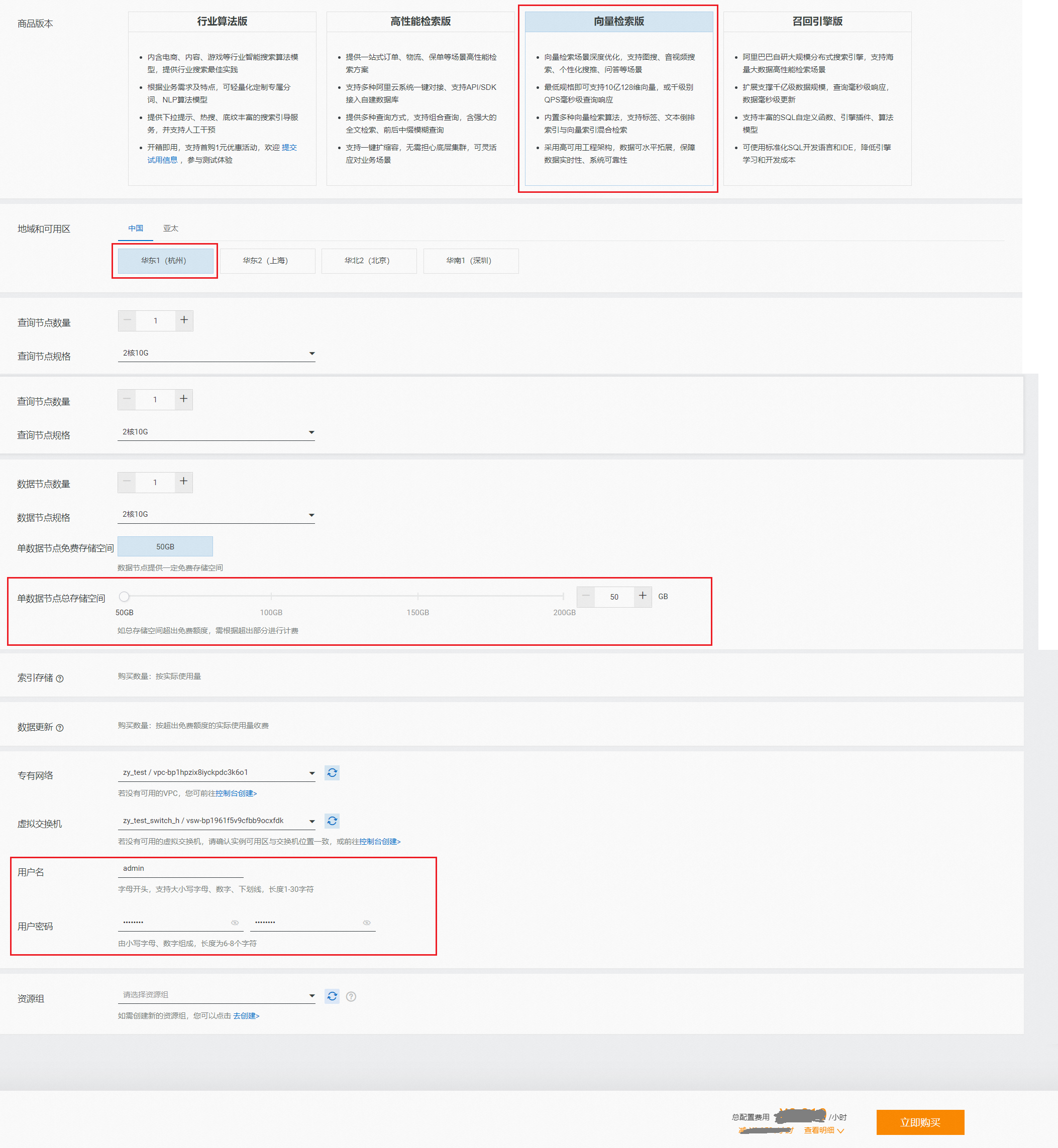
購(gòu)買的查詢節(jié)點(diǎn)和數(shù)據(jù)節(jié)點(diǎn)的個(gè)數(shù)及規(guī)格,需根據(jù)自身業(yè)務(wù)進(jìn)行規(guī)劃,確定規(guī)格后實(shí)際費(fèi)用可在售賣頁(yè)自動(dòng)生成。
專有網(wǎng)絡(luò)和虛擬交換的配置一定要和訪問(wèn)召回引擎版實(shí)例的ECS機(jī)器保持一致。否則在訪問(wèn)召回引擎版實(shí)例時(shí)會(huì)報(bào)錯(cuò){'errors':{'code':'403','message':'Forbidden'}}
單數(shù)據(jù)節(jié)點(diǎn)存儲(chǔ)空間有免費(fèi)額度,用戶也可申請(qǐng)額外額度,按額外額度部分收費(fèi)(步長(zhǎng)50GB)
在確認(rèn)訂單界面,查看服務(wù)協(xié)議,確認(rèn)無(wú)誤后,點(diǎn)擊立即開通:
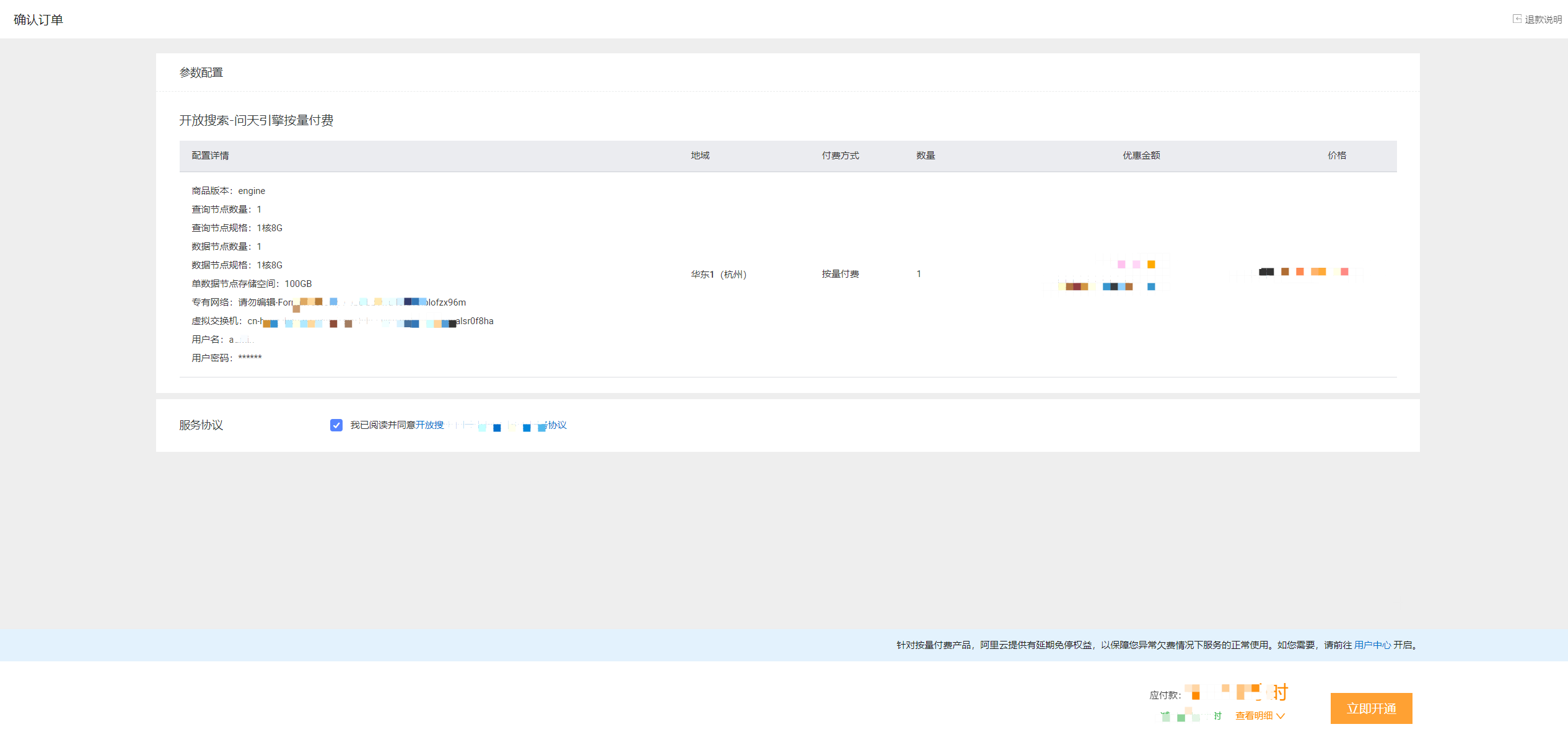
購(gòu)買成功后,點(diǎn)擊管理控制臺(tái),即可在實(shí)例管理界面查看已購(gòu)買的向量檢索版實(shí)例:
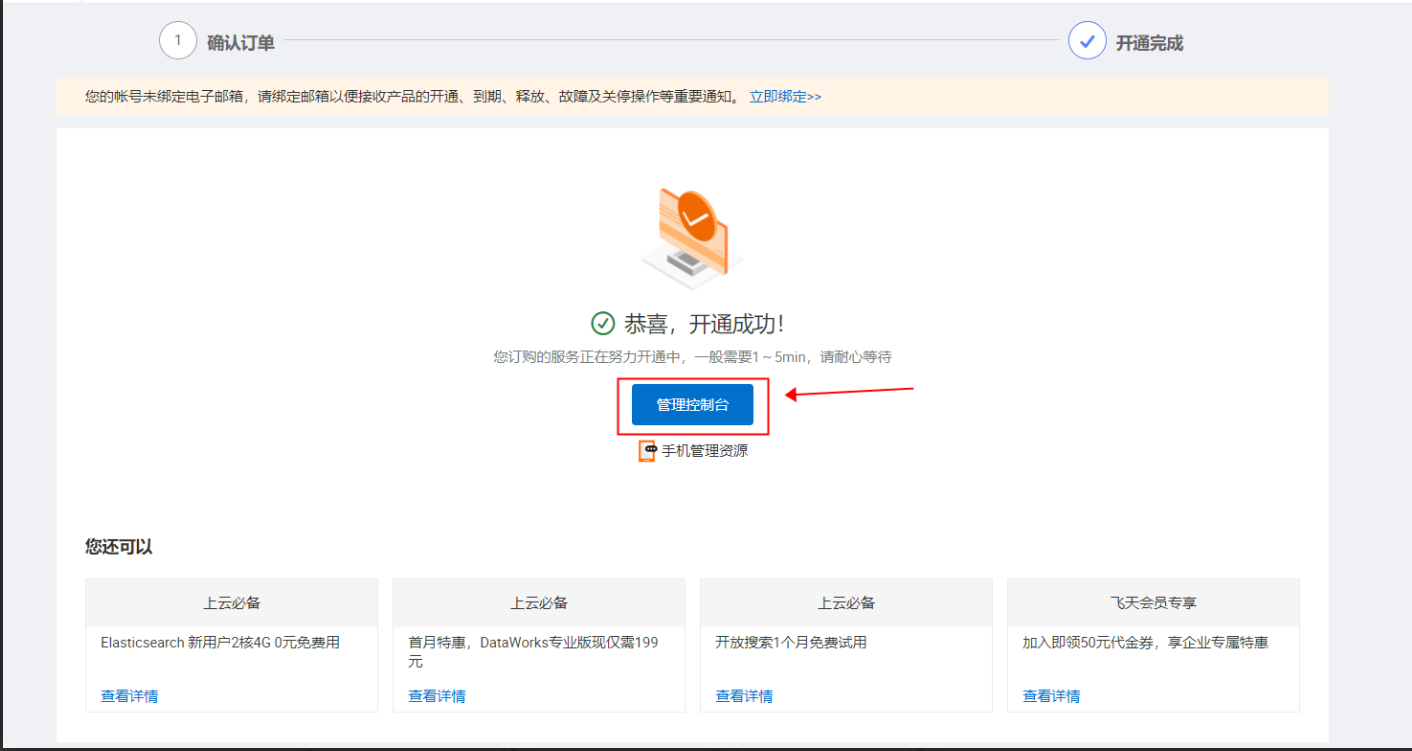
新購(gòu)的實(shí)例會(huì)設(shè)置一個(gè)默認(rèn)實(shí)例名稱,可在操作欄下點(diǎn)擊管理按鈕,進(jìn)入詳情頁(yè)進(jìn)行修改:

點(diǎn)擊修改圖標(biāo),按提示框要求修改實(shí)例名稱最后點(diǎn)擊確認(rèn):
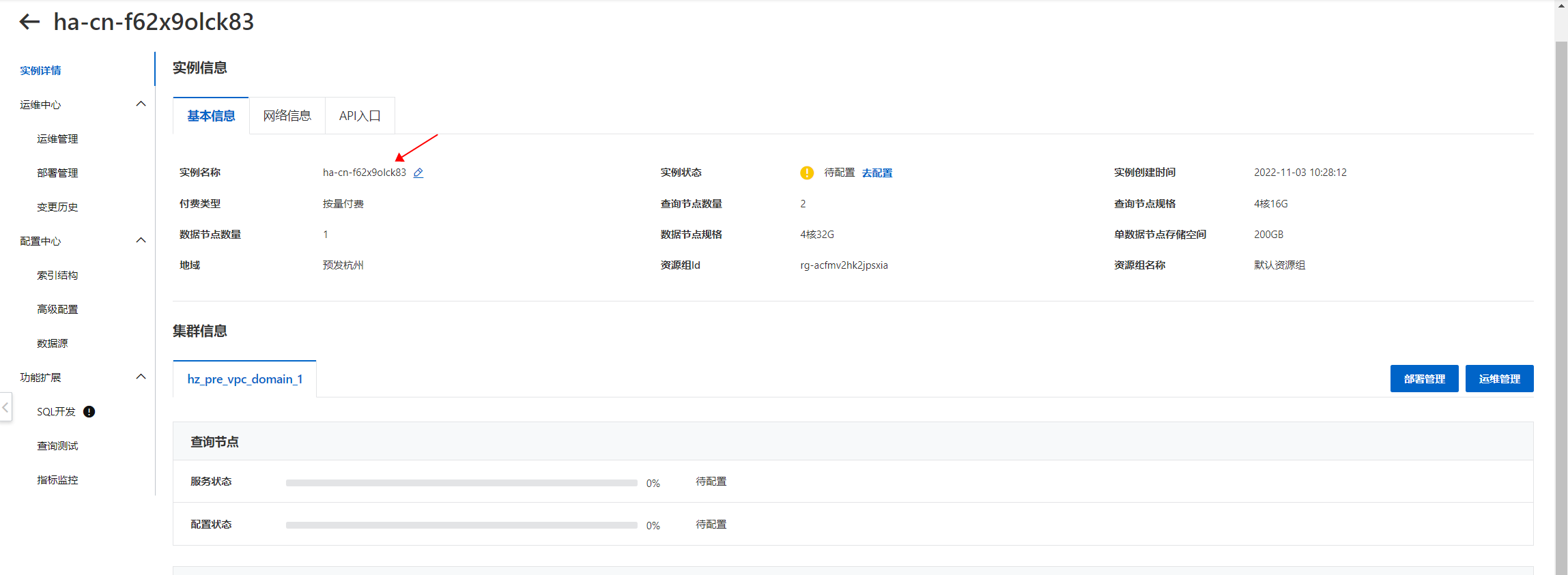
配置集群
新購(gòu)買的實(shí)例,在其詳情頁(yè)中,實(shí)例狀態(tài)為“待配置”,并且會(huì)自動(dòng)部署一個(gè)與購(gòu)買的查詢節(jié)點(diǎn)和數(shù)據(jù)節(jié)點(diǎn)的個(gè)數(shù)及規(guī)格一致的空集群,之后需要為該集群配置數(shù)據(jù)源--->配置索引--->索引重建,之后才可正常搜索。

配置數(shù)據(jù)源(目前支持的數(shù)據(jù)源有MaxCompute數(shù)據(jù)源和API推送數(shù)據(jù)源),這里以MaxCompute數(shù)據(jù)源為例:點(diǎn)擊“添加數(shù)據(jù)源”,數(shù)據(jù)源類型選擇“MaxCompute”,設(shè)置project、accesskeyID、accesskeyId、accesskeySecret、Table、分組鍵partition,可按需選擇是否開啟“MaxCompute數(shù)據(jù)源”:
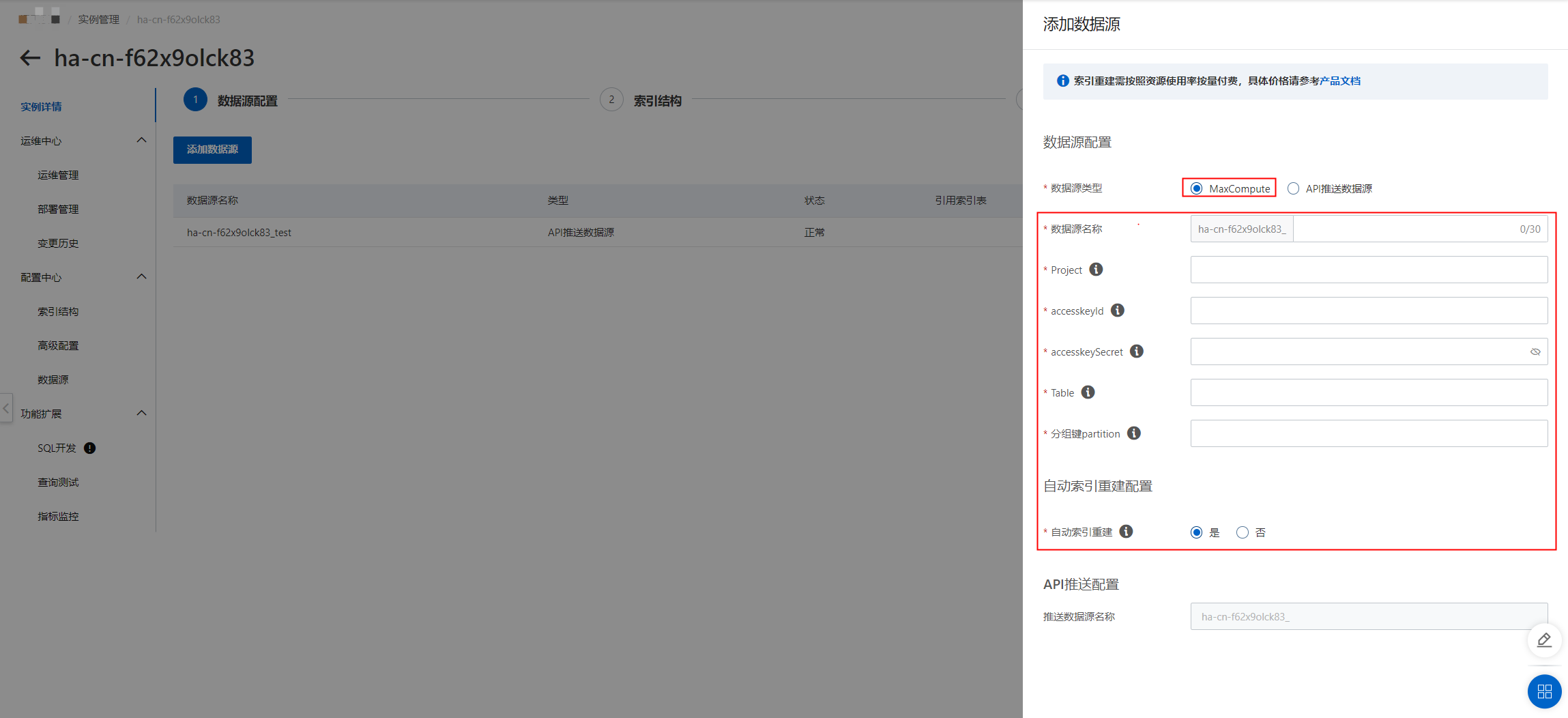
校驗(yàn)成功之后,點(diǎn)擊“確定”,完成數(shù)據(jù)源的添加:
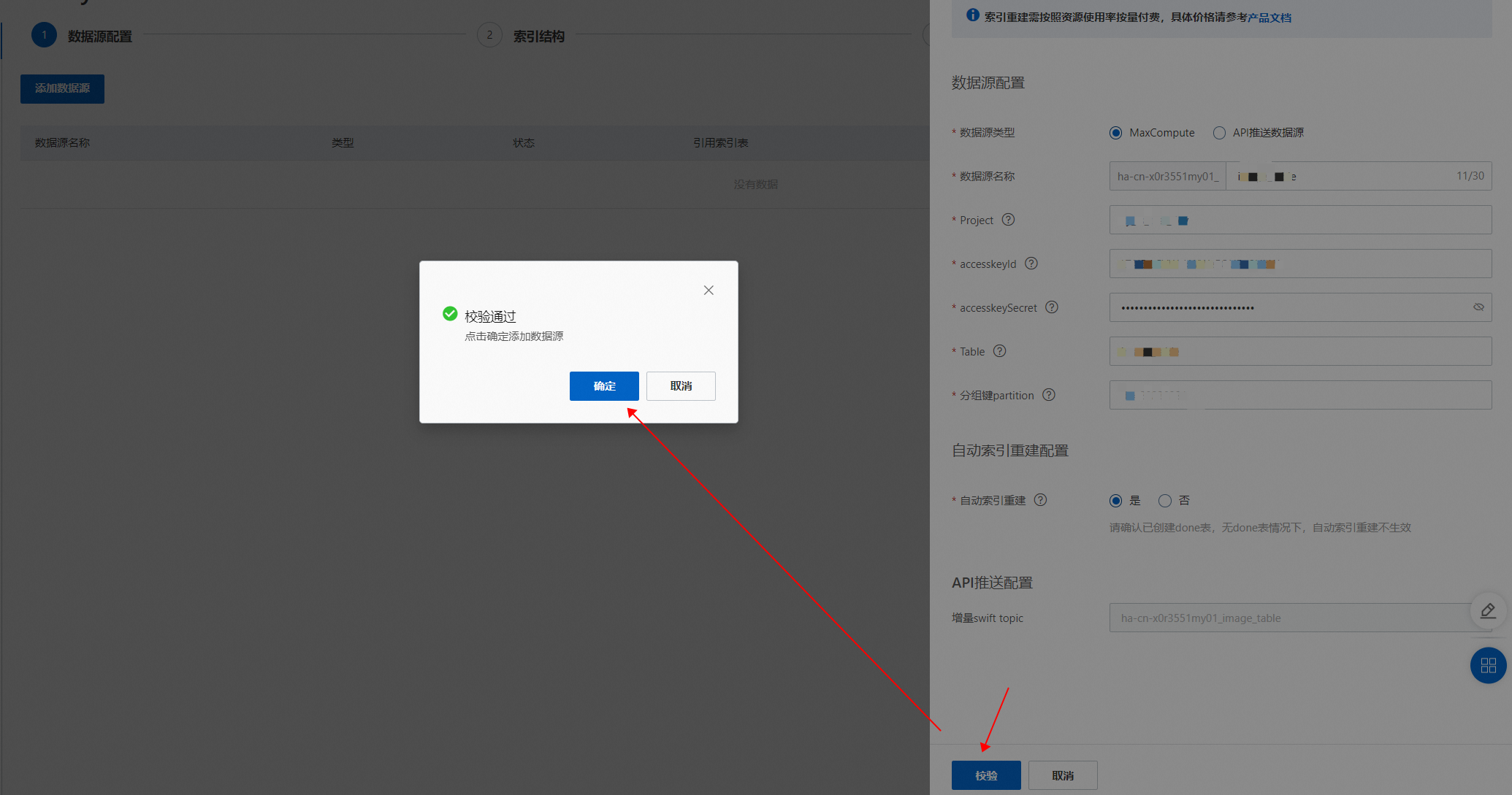
數(shù)據(jù)源配置成功后,需點(diǎn)擊下一步配置索引結(jié)構(gòu):

2.1. 添加索引表:
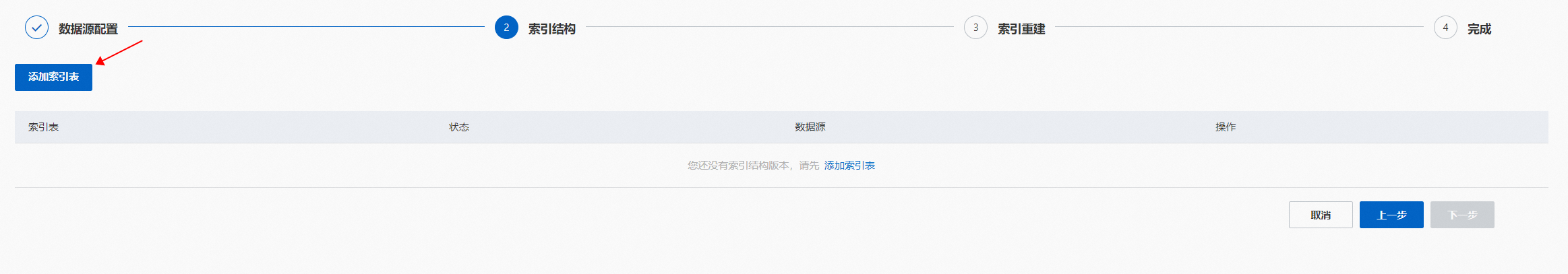
2.2. 配置索引表,模板選擇通用模板:
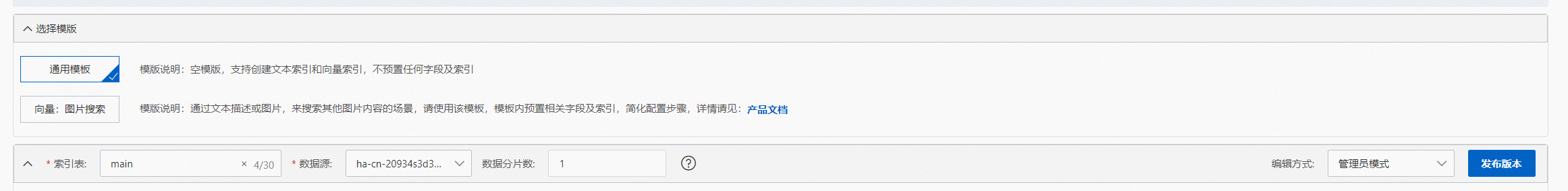
索引表:可自定義
數(shù)據(jù)源:選擇 1 中配置的數(shù)據(jù)源
數(shù)據(jù)分片:根據(jù)用戶購(gòu)買的數(shù)據(jù)節(jié)點(diǎn)個(gè)數(shù)進(jìn)行配置
2.3. 設(shè)置字段,至少需要定義2個(gè)字段主鍵字段和向量字段(向量字段需要設(shè)置為多值float類型):
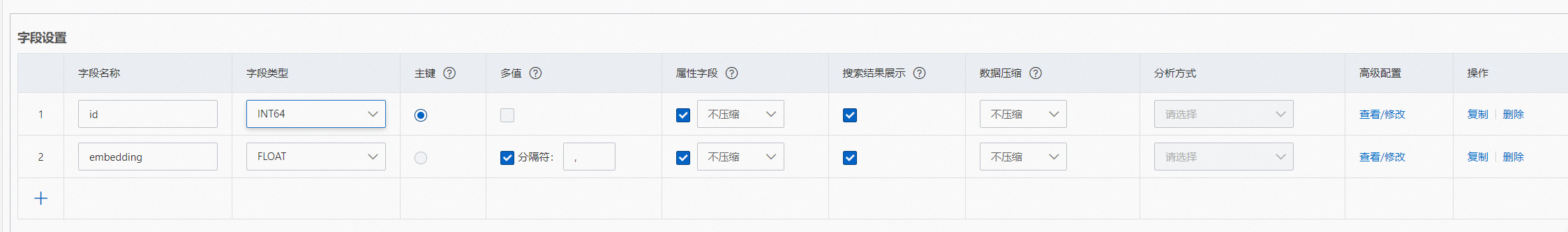
如果需要帶有類目的向量,可以在主鍵和向量字段中間加一個(gè)類目字段,類型要求單值或多值的整數(shù)類型:

屬性和字段內(nèi)容壓縮:
屬性字段可以選擇是否壓縮,默認(rèn)為不壓縮,選擇file_compressor表示開啟壓縮
字段內(nèi)容可以選擇是否壓縮,默認(rèn)為不壓縮,默認(rèn)多值和STRING類型選擇uniq,單值數(shù)值類型是equal
使用向量檢索,在定義字段時(shí)有位置要求,需要按照主鍵字段、標(biāo)簽字段(非必要)、向量字段的順序創(chuàng)建。(如上圖所示)
如果開啟了屬性壓縮,建議前往「部署管理-數(shù)據(jù)節(jié)點(diǎn)-在線表配置」編輯索引加載方式,以此降低對(duì)性能的影響。
支持復(fù)制字段操作,復(fù)制出的新字段(DUP字段)與原字段內(nèi)容保持一致(推送不一致內(nèi)容時(shí),將采用原字段內(nèi)容覆蓋),如期望字段內(nèi)容不一致,請(qǐng)手動(dòng)刪除DUP字段高級(jí)配置中的copy from配置
設(shè)置索引,主鍵字段索引類型設(shè)置為PRIMARYKEY64,向量索引類型選擇CUSTOMIZED:

索引字段設(shè)置壓縮:
索引字段可以選擇是否壓縮,默認(rèn)為不壓縮,選擇file_compressor表示開啟壓縮
主鍵索引不支持壓縮
如果開啟了索引壓縮,建議前往「部署管理-數(shù)據(jù)節(jié)點(diǎn)-在線表配置」編輯索引加載方式,以此降低對(duì)性能的影響
3.1. 為向量字段添加包含字段:

主鍵字段、向量字段必須填寫,標(biāo)簽字段非必填,可以為空。
僅支持選擇固定的三個(gè)字段,不支持新增。
3.2. 高級(jí)配置,向量索引需要單獨(dú)配置參數(shù),可以參考如下配置,詳情可參考向量索引:
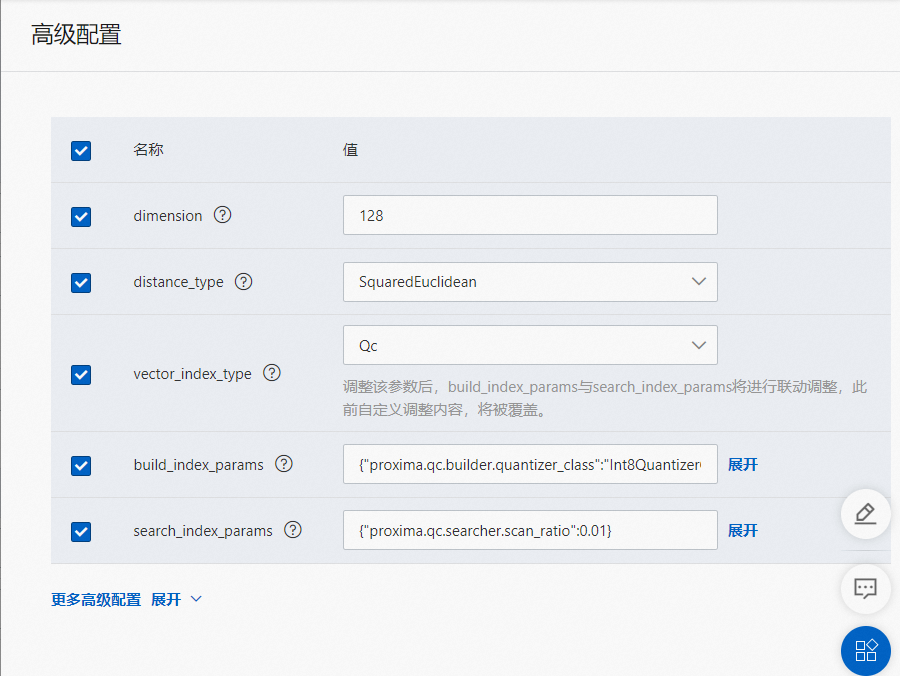
更多參數(shù):
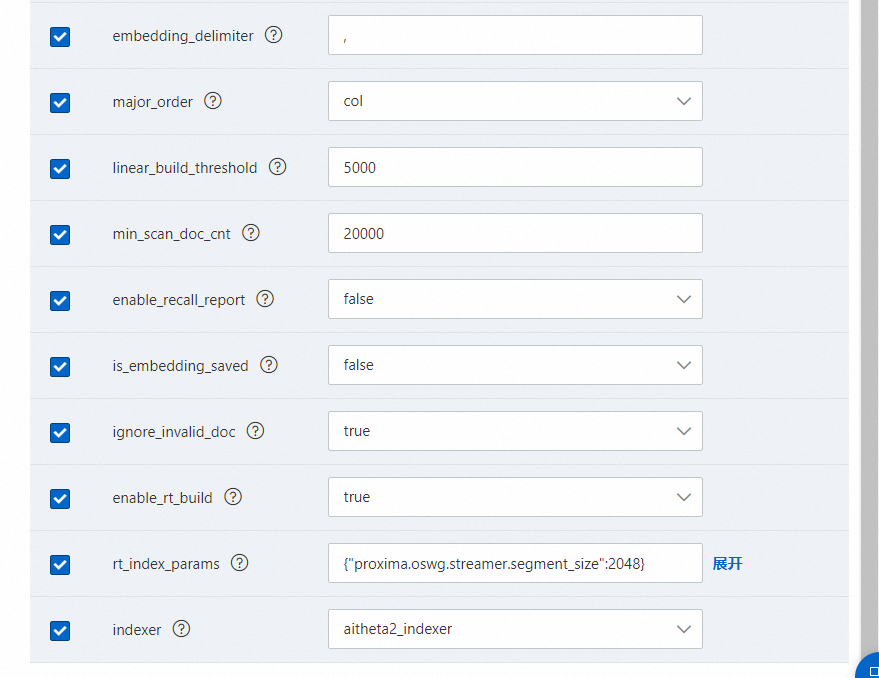
其中build_index_params的配置如下:
{
"proxima.qc.builder.quantizer_class": "Int8QuantizerConverter",
"proxima.qc.builder.quantize_by_centroid": true,
"proxima.qc.builder.optimizer_class": "BruteForceBuilder",
"proxima.qc.builder.thread_count": 10,
"proxima.qc.builder.optimizer_params": {
"proxima.linear.builder.column_major_order": true
},
"proxima.qc.builder.store_original_features": false,
"proxima.qc.builder.train_sample_count": 3000000,
"proxima.qc.builder.train_sample_ratio": 0.5
}search_index_params的配置如下:
{
"proxima.qc.searcher.scan_ratio": 0.01
}系統(tǒng)自動(dòng)填充向量索引的配置參數(shù),如無(wú)特殊需求,可直接點(diǎn)擊「確定」快速完成配置。
配置完成后,點(diǎn)擊保存版本,并在彈框后填寫備注(可選),點(diǎn)擊發(fā)布:

等待索引發(fā)布完成后,可點(diǎn)擊“下一步”進(jìn)行索引重建:
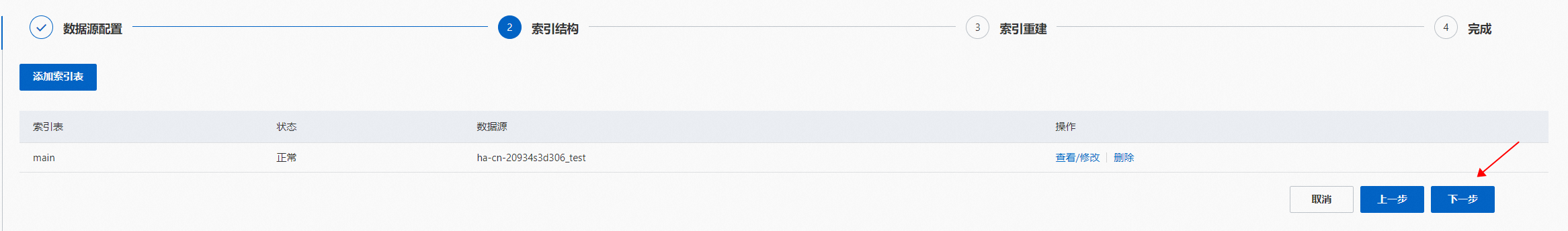
索引重建,選擇索引重建需要配置的參數(shù)項(xiàng),點(diǎn)擊“下一步”:
API推送數(shù)據(jù)源:
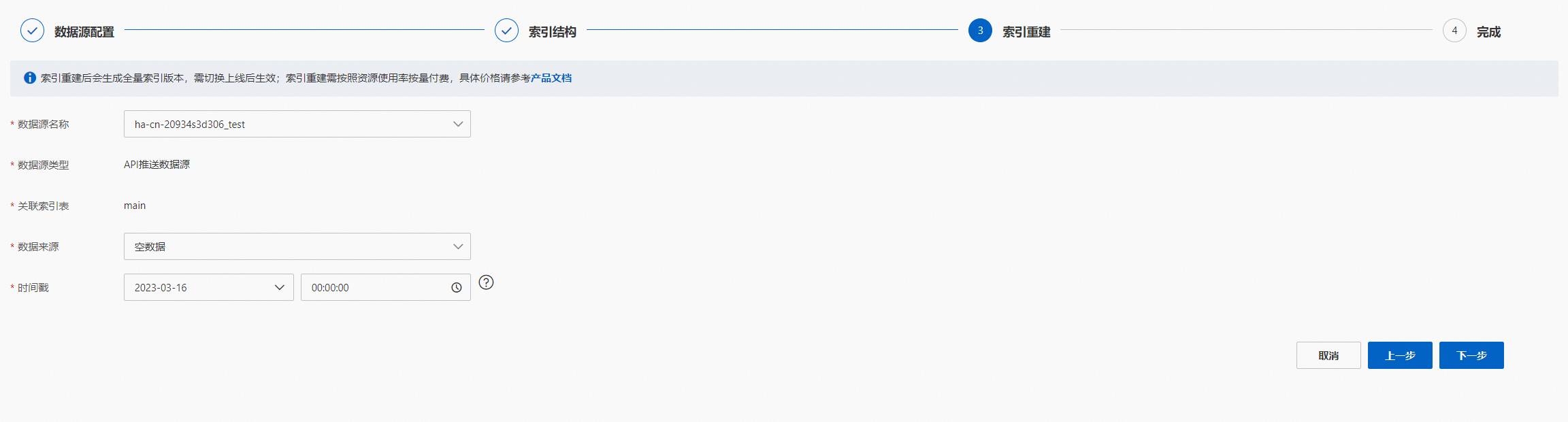
MaxCompute數(shù)據(jù)源:
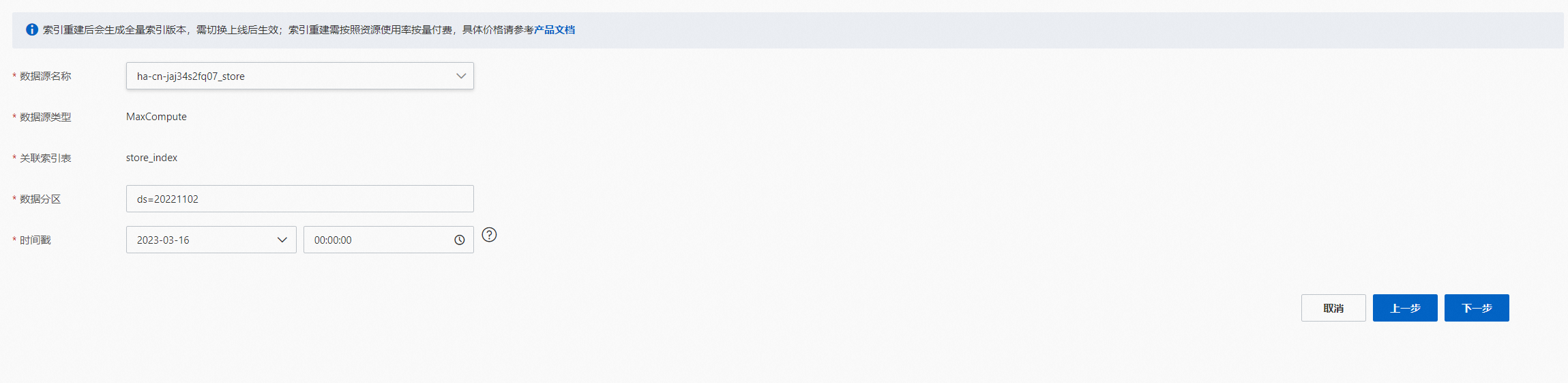
可在運(yùn)維中心>歷史變更>數(shù)據(jù)源變更查看索引重建進(jìn)度,進(jìn)度完成后即可進(jìn)行查詢測(cè)試:
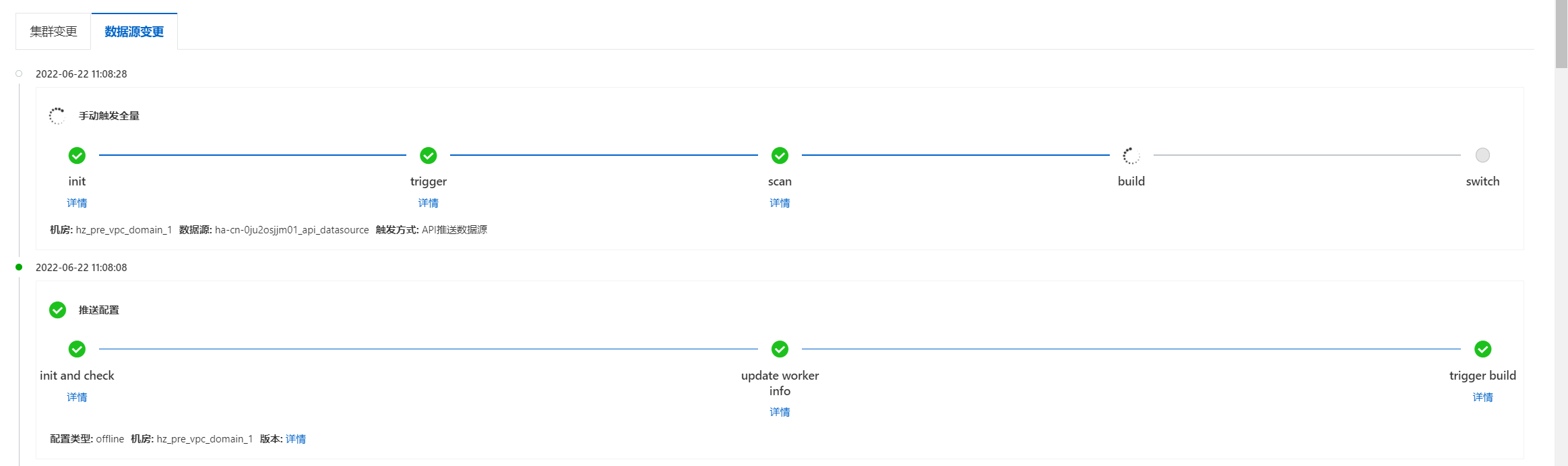
頁(yè)面查詢測(cè)試:
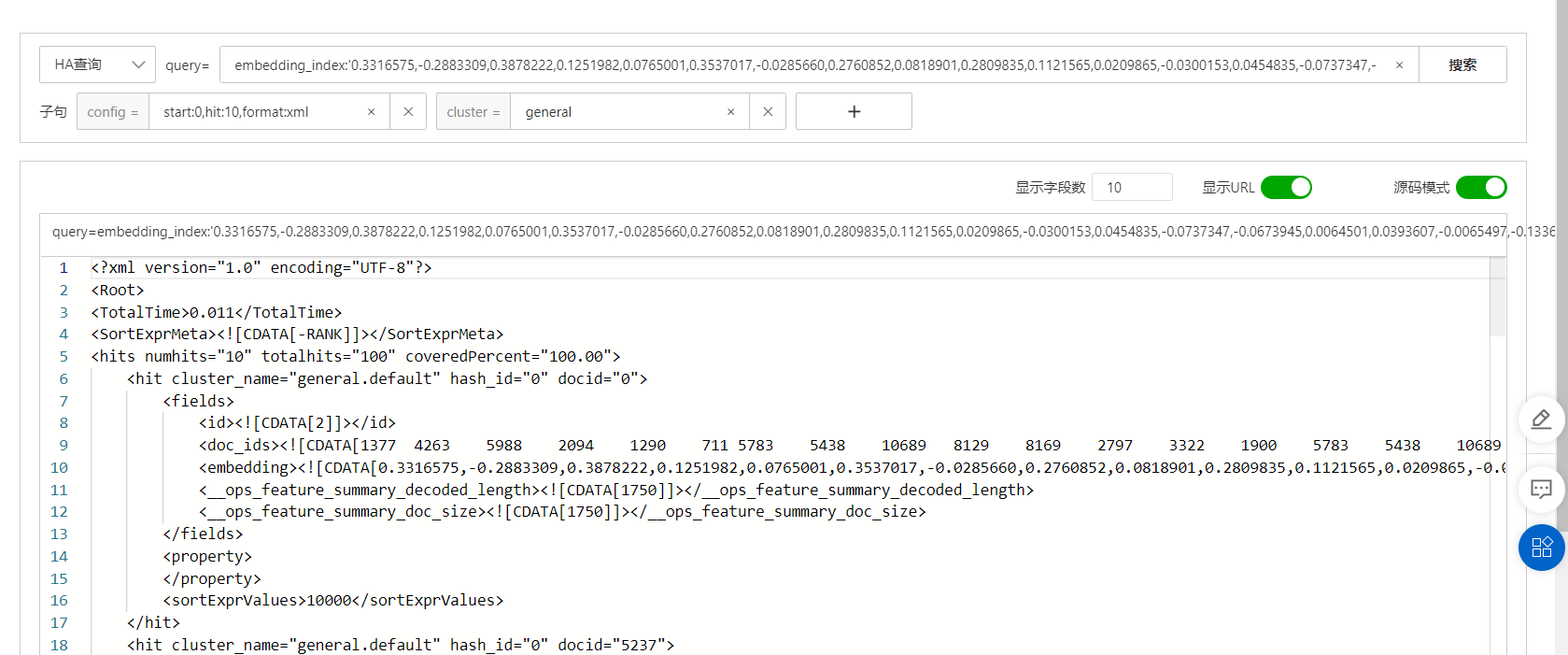
語(yǔ)法說(shuō)明
通用查詢:
HA3語(yǔ)法:
query=index_name:'0.1,0.2,0.98,0.6;0.3,0.4,0.98,0.6...'
注:index_name為向量索引名,后面是要查詢的向量SQL語(yǔ)法:
query=select proxima_score('index_name') as score,id from table_name where MATCHINDEX('index_name', ?) order by score asc limit 5&&kvpair=timeout:1000,iquan.plan.cache.enable:true;urlencode_data:false;iquan.plan.prepare.level:jni.post.optimize;dynamic_params:[["0.892704,0.783731"]]
注:index_name為向量索引名,kvpair中的dynamic_params是要查詢的向量指定topN查詢:
HA3語(yǔ)法:
query=index_name:'0.1,0.2,0.98,0.6;0.3,0.4,0.98,0.6&n=10'
注:index_name為向量索引名,后面是要查詢的向量,n指定向量檢索返回的top結(jié)果數(shù)。SQL語(yǔ)法:
query=select proxima_score('index_name') as score,id from table_name where MATCHINDEX('index_name', ?) order by score asc limit 5&&kvpair=timeout:1000,iquan.plan.cache.enable:true;urlencode_data:false;iquan.plan.prepare.level:jni.post.optimize;dynamic_params:[["0.892704,0.783731&n=10"]]
注:index_name為向量索引名,kvpair中的dynamic_params是要查詢的向量,n指定向量檢索返回的top結(jié)果數(shù)。設(shè)定最低分閾值:
HA3語(yǔ)法:
query=index_name:'0.1,0.2,0.98,0.6;0.3,0.4,0.98,0.6&n=10&sf=0.8'
注:index_name為向量索引名,后面是要查詢的向量,sf指定要過(guò)濾分?jǐn)?shù)的閾值。SQL語(yǔ)法:
query=select proxima_score('index_name') as score,id from table_name where MATCHINDEX('index_name', ?) order by score asc limit 5&&kvpair=timeout:1000,iquan.plan.cache.enable:true;urlencode_data:false;iquan.plan.prepare.level:jni.post.optimize;dynamic_params:[["0.892704,0.783731&n=10&sf=0.8"]]
注:index_name為向量索引名,kvpair中的dynamic_params是要查詢的向量,sf指定要過(guò)濾分?jǐn)?shù)的閾值。設(shè)置召回參數(shù):
HA3語(yǔ)法:
query=index_name:'0.1,0.2,0.98,0.6;0.3,0.4,0.98,0.6&n=10&sf=0.8&search_params={"proxima.qc.searcher.scan_ratio":0.001,"proxima.general.searcher.scan_count":10000}'
注:search_params指定向量召回參數(shù),為json格式。proxima.qc.searcher.scan_ratio含有同上,proxima.general.searcher.scan_count意義同min_scan_doc_cnt
注:n,sf,search_params出現(xiàn)的順序不能變SQL語(yǔ)法:
query=select proxima_score('index_name') as score,id from table_name where MATCHINDEX('index_name', ?) order by score asc limit 5&&kvpair=timeout:1000,iquan.plan.cache.enable:true;urlencode_data:false;iquan.plan.prepare.level:jni.post.optimize;dynamic_params:[["0.892704,0.783731&n=10&sf=0.8&search_params={"proxima.qc.searcher.scan_ratio":0.001,"proxima.general.searcher.scan_count":10000}"]]
注:index_name為向量索引名,kvpair中的dynamic_params是要查詢的向量,search_params指定向量召回參數(shù),為json格式。proxima.qc.searcher.scan_ratio含有同上,proxima.general.searcher.scan_count意義同min_scan_doc_cnt
注:n,sf,search_params出現(xiàn)的順序不能變在使用向量檢索時(shí),如果向量索引中配置了類目字段,需要在檢索時(shí)也帶入類目字段進(jìn)行檢索,否則無(wú)法正常召回?cái)?shù)據(jù),舉例:
query=select proxima_score('vector_index_name') as score, cate_id from table_name where MATCHINDEX('vector_index_name', ?) &&kvpair=timeout:1000,iquan.plan.cache.enable:true;urlencode_data:false;iquan.plan.prepare.level:jni.post.optimize;trace:INFO;formatType:json;dynamic_params:[["168#0.01747940666973591,-0.03125246614217758,-0.03254068270325661..."]]其中dynamic_params中的168#,168就是類目字段值,以#分隔
SDK中使用向量檢索
添加依賴:
pip install alibabacloud-ha3engine搜索 demo:
from alibabacloud_ha3engine import models, client
from alibabacloud_tea_util import models as util_models
from Tea.exceptions import TeaException, RetryError
def search():
Config = models.Config(
endpoint="",
instance_id="",
protocol="http",
access_user_name="",
access_pass_word=""
)
# 如用戶請(qǐng)求時(shí)間較長(zhǎng). 可通過(guò)此配置增加請(qǐng)求等待時(shí)間. 單位 ms
# 此參數(shù)可在 search_with_options 方法中使用
runtime = util_models.RuntimeOptions(
connect_timeout=5000,
read_timeout=10000,
autoretry=False,
ignore_ssl=False,
max_idle_conns=50
)
# 初始化 Ha3Engine Client
ha3EngineClient = client.Client(Config)
optionsHeaders = {}
try:
# 示例3: 直接使用 ha - sql 查詢串進(jìn)行搜索.
# =====================================================
sql_str = '''query=select proxima_score('index_name') as score,id from table_name where MATCHINDEX('index_name', ?) order by score asc limit 5&&kvpair=timeout:1000,iquan.plan.cache.enable:true;urlencode_data:false;iquan.plan.prepare.level:jni.post.optimize;dynamic_params:[["0.892704,0.783731&n=10"]]'''
sqlsearchQuery = models.SearchQuery(sql=sql_str)
sqlSearchRequestModel = models.SearchRequestModel(optionsHeaders, sqlsearchQuery)
sqlstrSearchResponseModel = ha3EngineClient.search(sqlSearchRequestModel)
print(sqlstrSearchResponseModel)
except TeaException as e:
print(f"send request with TeaException : {e}")
except RetryError as e:
print(f"send request with Connection Exception : {e}")
if(__name__ == "__main__"):
search()注意事項(xiàng)
如果對(duì)向量檢索耗時(shí)有較嚴(yán)格的要求,建議向量索引lock內(nèi)存